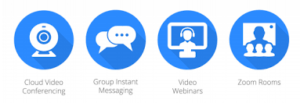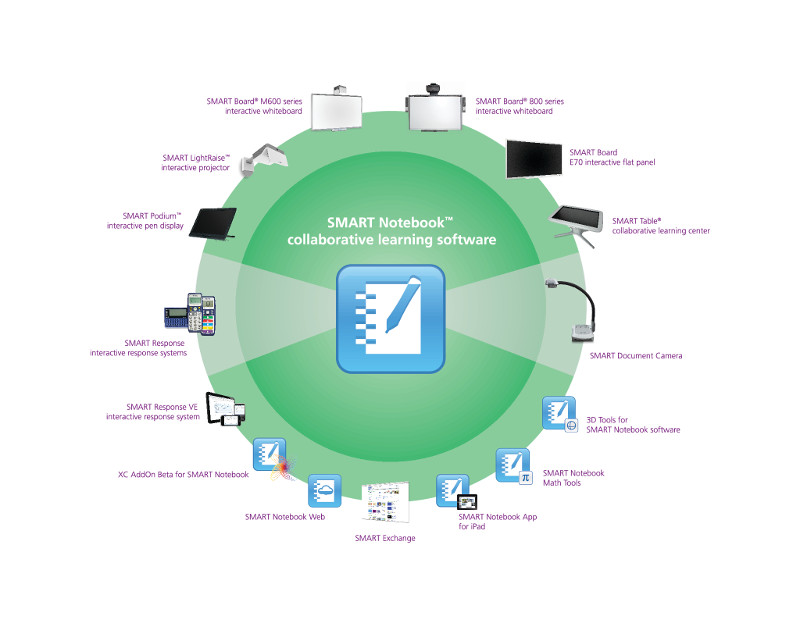Nureva appoints PPI as an authorized dealer in metro New York area
CALGARY, Alberta — June 4, 2018 — Nureva Inc., an award-winning collaboration-solutions company, announces the appointment of Presentation Products, Inc. (PPI) as an authorized dealer in the metro New York area for its visual collaboration and audio conferencing solutions. PPI is a full-service audiovisual design and integration firm specializing in visual collaboration and unified communications products and services. With its head office and showroom in Midtown Manhattan, PPI is well-positioned to introduce Nureva’s products to its extensive customer base in business and higher education.
PPI has a 30-year track record of providing customers with reliable and cost-efficient technology solutions for their collaboration, presentation and communication spaces. The company has built its reputation by introducing industry-leading solutions to its customers while building long-term relationships based on professionalism, honesty and trust. PPI brings a focus on understanding customer needs, a relentless drive to deliver customer satisfaction and a team with deep experience in all aspects of design, delivery and support of audiovisual systems.
“Great companies provide great tools to their teams to stay ahead of the competition,” said Orin Knopp, PPI’s president and CEO. “After extensive internal testing of similar solutions on the market by our R & D team, we have selected the Nureva solution as best of breed for local and remote participants to collaborate and keep every member of a team engaged; it does what no other product in its class can do.”
“We are delighted to welcome Presentation Products as an authorized dealer in New York,” said Nancy Knowlton, Nureva’s CEO. “The PPI team shares our passion for delivering simple, powerful solutions that deliver meaningful customer value and we look forward to supporting them in growing the market for our products.”
About the Nureva™ visual collaboration solution
The Nureva visual collaboration solution combines Span™ Workspace with the Nureva Wall. It is designed to support highly collaborative activities that benefit from visualizing and interacting with information on a large surface, including structured processes such as agile, lean and design thinking.
Span Workspace provides an expansive cloud-based digital canvas that can be tailored to suit virtually any collaborative activity. It draws upon familiar, simple and flexible tools including sticky notes, sketches, images, templates and screen sharing. Participants contribute and interact with the content using their personal devices, whether a computer, tablet or smartphone, or directly on the Nureva Wall or interactive display. The Nureva Wall transforms collaborative spaces by creating large, ultrawide interactive surfaces that turn walls into expansive digital workspaces with high-performance multitouch and inking capabilities. The Nureva Wall is optimized for use with Span Workspace and can incorporate users’ preferred applications, including Microsoft® Office, Adobe® products and AutoCAD® software. For more information, visit the Visual Collaboration section on the Nureva website.
About the HDL300 audio conferencing system
The HDL300 audio conferencing system resolves the frustrating and persistent issue of poor audio pickup, especially in dynamic environments where participants move around the room. When combined with the Nureva Span visual collaboration system or other interactive display, the HDL300 system can also be used as the primary source for audio and video playback. At the core of the HDL300 system is Nureva’s breakthrough Microphone Mist™ technology, which places 8,192 virtual microphones throughout a room to pick up sound from any location to ensure that everyone is clearly heard regardless of where they are in the room or the direction they are facing.
The system uses sophisticated algorithms to simultaneously process sound from all virtual microphones to provide remote participants with a high-quality listening experience, enabled by continuous autocalibration, simultaneous echo cancellation, position-based automatic gain control and sound masking. The HDL300 system is optimized for small to mid-sized environments and is designed to work with Skype® for Business, Zoom, Blue Jeans, Cisco® Spark, Cisco WebEx®, GoToMeeting™, Pexip® Infinity Connect and other common UC&C applications. For more information, visit the HDL300 section on the Nureva website.
About Nureva
Nureva Inc. is a multiple award-winning private company that imagines and builds solutions for tapping the creative and problem-solving potential of diverse teams around the globe. For businesses, that means enabling the group creative processes that are used to solve problems and develop breakthrough ideas that drive organizational advantage. In education, it means enabling the student-led, collaborative activities that deepen learning and equip students with the skills required for future success. A passion for deep customer understanding and a commitment to innovation drive the company’s product road map. For more information, visit Nureva’s website.

 clude systems for video, audio, screen sharing and white boarding for teams working in multiple locations. Meetings are the real work of our age.
clude systems for video, audio, screen sharing and white boarding for teams working in multiple locations. Meetings are the real work of our age.